A new feature for Gmail debuts: Emails can be sent as attachments to new messages, without downloading them first.
News for Gmail: From here on, the Mountain View inbox will allow users to send emails as attachments to new messages, without forcing them to download them in advance and then upload them.
On Gmail comes sending emails as attachments
The dynamic is well explained by the images visible below: when creating a new email you just need to select the messages to send and then drag them onto the composition window with a simple drag-and-drop. This applies at first to the desktop edition of the service, the one accessible from your computer through browsers such as Edge, Chrome, Firefox, Opera, Safari etc. The emails thus sent will arrive in the recipient’s box in the form of a .eml file.
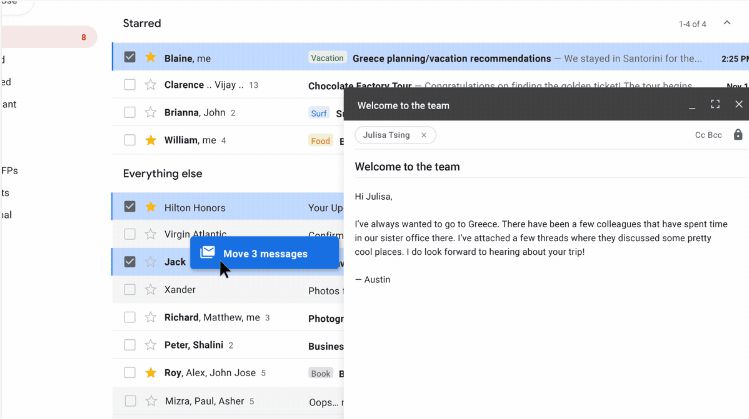
Alternatively, you can select one or more emails from the inbox list, right-click and finally choose the “Forward as attachment” option.
As reported in Google’s news post, the feature is rolling out, but you may need to wait a few days (up to a couple of weeks) before you see it appear within your account. We did a test with our boxes and it is not yet active.