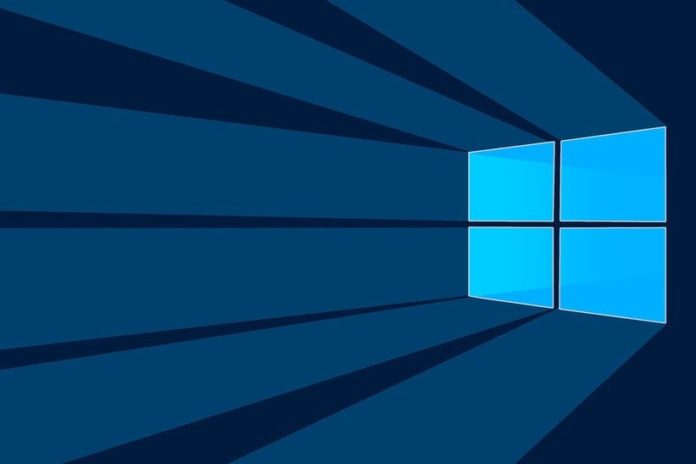A few days ago we saw how Microsoft released the Build 19002.1002 with the sole purpose of correcting the problems that were occurring on certain computers when it was time to turn them off or restart them and these passes to be blocked, something that had raised user complaints.
A problem present since Build 18999 and which had remained present in Build 19002. The Build 19002.1002 was generic for all users and now Microsoft releases Build 19008 for Insiders within the snap ring, a compilation intended to correct faults present in the development of the branch 20H1.
The announcement of the availability of the new Build has been made in the Twitter account of the Windows Insider Program.
How about a new flight for #WindowsInsiders in the Fast ring! Build 19008 is now available!
Details are available in the latest blog post: https://t.co/FAJFVSdrri pic.twitter.com/s4LQfz47od
— Windows Insider (@windowsinsider) October 22, 2019
Error correction
- And among the failures stands out that this Build solves the problems present with the shutdown and restart that had been manifested in Builds 18999 and 19002 and that was remedied in build 19002.1002.
- Fixed an issue where, although optional updates had been installed, Insiders still saw an alert message in Windows Update, even though everything is up to date.
- Fixed an issue that sometimes did not allow you to reset your settings after minimizing the window.
- The launch speed of jump lists in the taskbar is improved.
- Fixed an issue that caused the “Program Compatibility Assistant” to appear for some Insiders
- Fixed an issue that caused Windows Hello to unexpectedly display an error message that periodically said: “Cannot turn on the camera” in recent compilations.
- The user interface is optimized in the configuration of the mouse pointer in “Ease of access”.
- An error in the Narrator is corrected when the Narrator was not reading the link text in the appropriate language in the Chrome browser.
Known issues
- BattlEye and Microsoft have encountered incompatibility problems due to changes in the operating system between some Insider Preview compilations and certain versions of the BattlEye anti-cheat software. To protect the Insiders that could have these versions installed on your PC, we have applied a retention of compatibility on these devices so that they are not offered affected compilations of Windows Insider Preview. See this article for more details.
- It works to solve a problem in which starting “Reset the PC” with the option of downloading in the cloud does not work in this compilation or in the previous one when it was started from Windows RE.
- It works to solve the error that makes the “Configuration” not yet available outside the launch through the URI (ms-settings 🙂 for some Insiders.
- When a dark theme is used, the candidate text prediction window of the hardware keyboard is unreadable due to black text on a dark grey background.
- Bluetooth devices may not reconnect as expected after closing the device cover for certain devices. We are working on a solution, but in the meantime, you can disable and re-enable Bluetooth in the Settings application or restart the device and that should solve the problem.
- Some Insiders still report that after successfully upgrading to a new build, the Windows Update configuration page may show the same installation needs that must be installed. You can verify that the compilation was installed correctly by verifying the compilation number in the corner of the screen or by going to Win + R, typing winver and confirming the compilation number. We are investigating this problem.
- Some Insiders still report that when you view the optional drivers in the new section of the Windows update page, there may be older drivers that are shown as available for download. If they are accepted, they will try to install it and they will not. We are investigating this problem.
- If you belong to the Quick Ring within the Insider Program, you can download the update by going to the usual route, that is, “Settings> Update and Security> Windows Update”. An update that focuses primarily on improving the performance of the operating system.