The Insiders in the Fast Ring received today the build 18970 of Windows 10 20H1, yet another preview release of the major update that will arrive on users’ devices in its final version during the spring of next year. In addition to the usual roundup of bug fixes and performance improvements, it is a novelty in particular to be interesting: it concerns 2-in-1 convertibles.
Windows 10 20H1, build 18970
Microsoft has started the test phase of an interface optimized for this type of device, increasingly widespread on the market, where the display element can be disconnected from the keyboard for use based exclusively on the touchscreen. Unlike today’s Tablet Mode, the desktop remains more similar to the traditional one, with the application bar shown at the bottom, but with more spaced-out elements so as to make it easier to select the right one with a touch on the panel, with your fingers or with a nib.
The search field is compressed through the minimization and in the lower right corner, near the systray, there is a useful button to show a virtual keyboard. In the blog announcing the news, reference is also made to an optimization of Windows Explorer, but we do not have screenshots available.
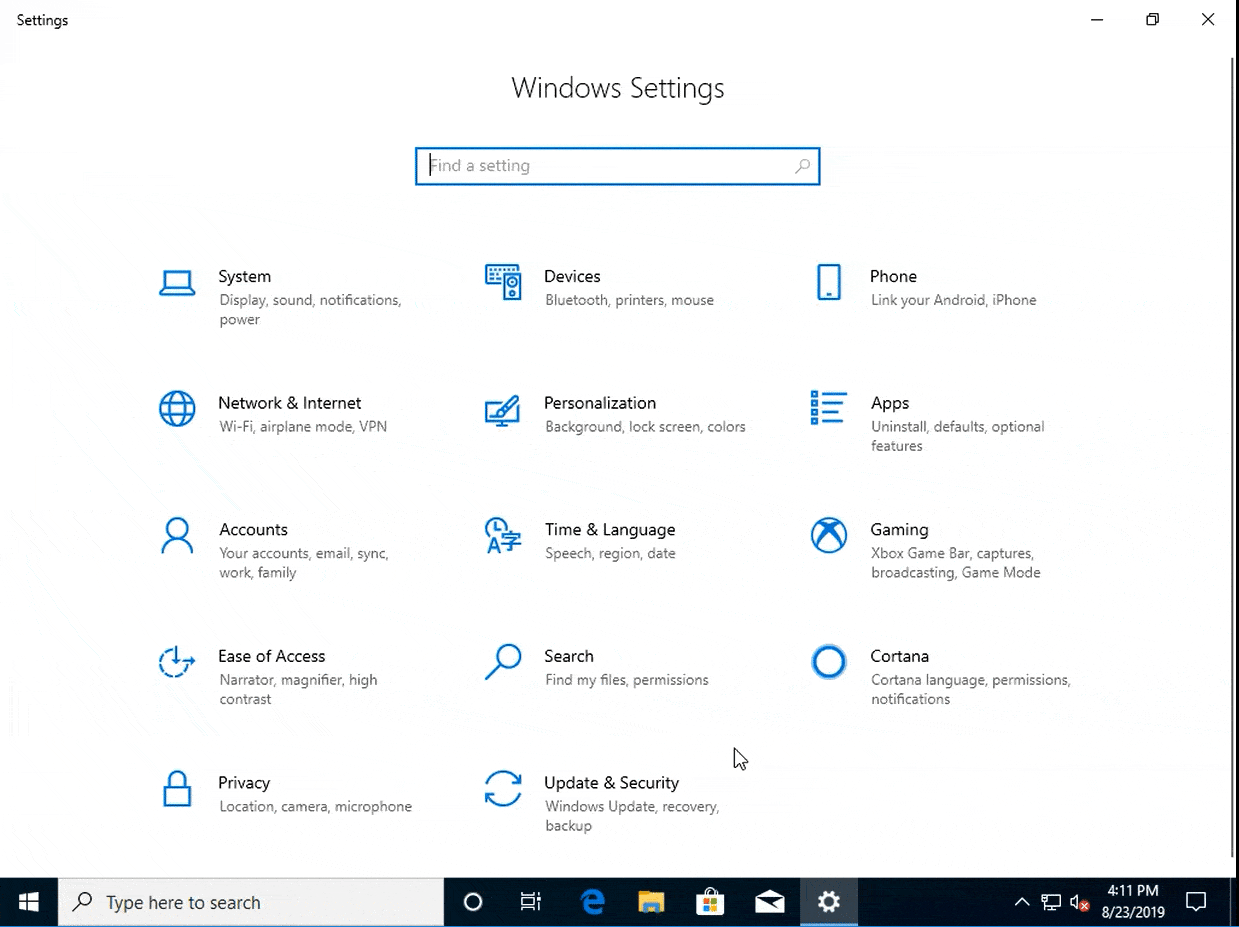
The new design, which according to the Redmond group is currently to be considered a beta and therefore subject to future changes, will be activated automatically when on devices such as Surface Pro the user disconnects the screen from the keyboard. It should be noted that the new interface will not replace today’s Tablet Mode, which will still be available within Windows 10, but which will have to be activated manually by users who wish to do so using the appropriate button in the Notifications Center.
Among the other changes in build 18970 we mention the Cloud Download option for restoring the operating system without forcing the user to rely on disks or USB drives: as can be guessed from the name, the image is downloaded directly from a remote server.
The feature had actually already been spotted even in build 18950 distributed by Microsoft earlier this month. It works in a similar way to the alternative already available for some time on MacOS and as regards the Windows ecosystem on some Surface models.
